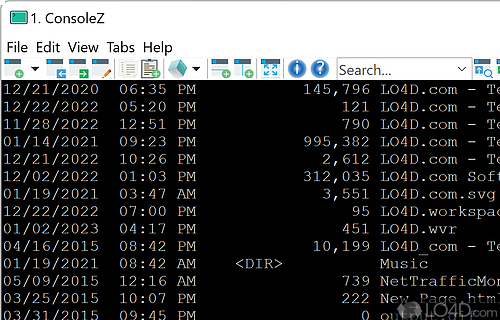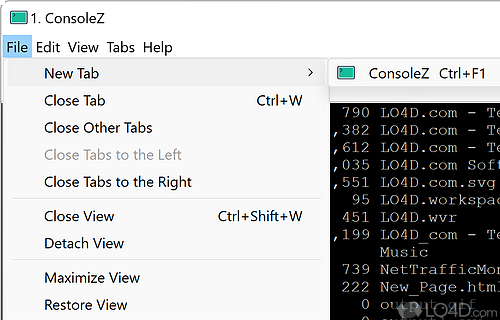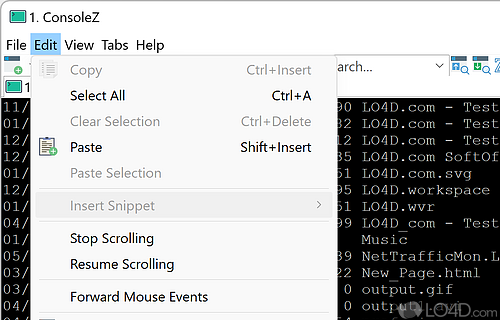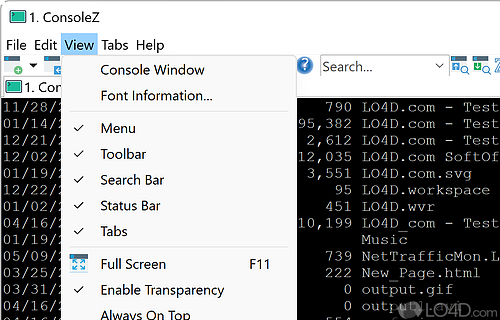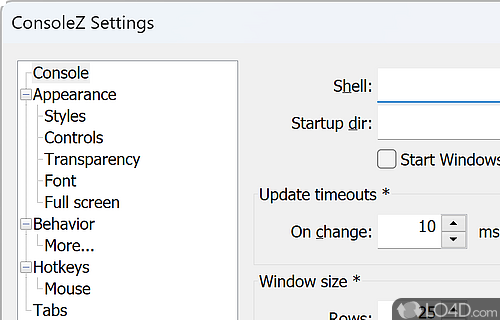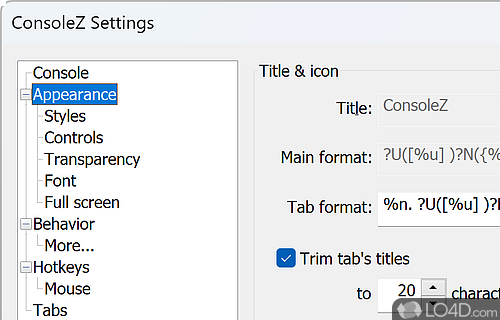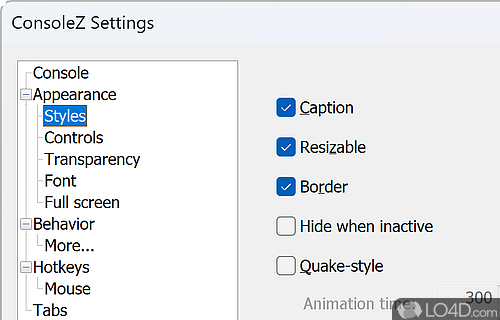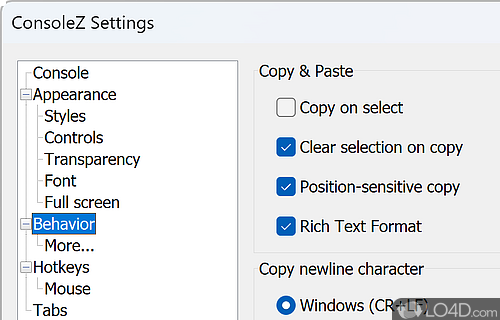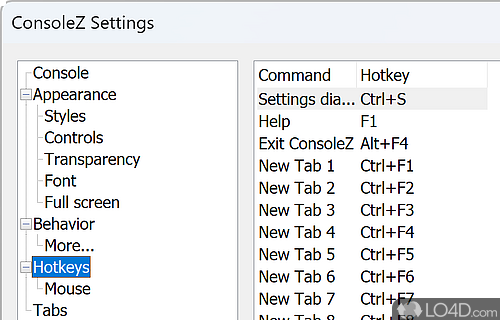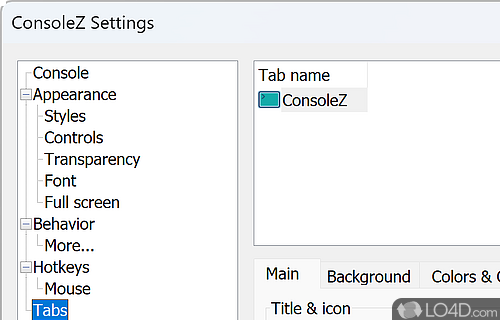Console emulator with a few great customization options.
Before all the pretty visuals of today's operating systems, navigating through your computer and triggering actions with specific commands was the norm. And while Windows' command prompt still offers this functionality, it can be equipped with external utilities for even more possibilities. Enter ConsoleZ - the application that aims to give you full control over visuals.
Let me tell you, you don't even need to install the application on your system for it to function properly. You can safely keep it on a removable storage device and work in your personal command prompt on other computers as well. This also means system registries remain intact, ensuring that your computer's performance and health are not affected.
And once the application launches, all functions that the command prompt supports are integrated and you can use them just as you normally would in the input field. Multiple tabs can be added in case you want to work on more projects at a time. And if that's not enough, a single console can even be split into multiple, independent panels.
But the real star of the show is the abundance of visual customization options. There's an entire menu filled with color options, sliders, drop-down menus, and more. Ranging from text style, size, and color to custom console appearance, the application lets you blend the command prompt in any environment. You can literally re-design the command prompt and even configure hotkeys for an enhanced workflow.
Sadly, there's no direct method of exporting a log file so you can keep track of your work or progress. But on the other hand, the application gives you the possibility to copy text, so you might want to keep an editor at hand.
All things considered, ConsoleZ lives up to expectations by enabling you to fully customize the command prompt. And the best part? It's not affected in any way, nor is your computer, so you can rest assured that your style can be used on other machines as well, especially because no installation is required.
No additional functions are added, except for the possibility to copy text, which further tips the scales in the app's favor. So if you're looking to take your command prompt experience to the next level, give ConsoleZ a try and unlock a world of visual customization possibilities.
Features of ConsoleZ
- Color schemes: Applies a range of customizable color themes.
- Configurable hotkeys: Personalizes key bindings for user preferences.
- Configurable scrollbar: Adjusts appearance and behavior.
- Customization: Offers a variety of appearance settings.
- Enhanced rendering: Improves text readability.
- Grouping: Organizes console windows into groups.
- Keyboard shortcuts: Boosts productivity with quick commands.
- Mouse support: Enhances console interaction with mouse integration.
- Search functionality: Locates specific text within the console.
- Split views: Displays several consoles simultaneously.
- Tabbed interface: Facilitates managing multiple console windows.
- Text selection: Simplifies copying and pasting text.
- Transparency: Adjusts window opacity for enhanced visuals.
- Zooming capability: Enables seamless text resizing.
Compatibility and License
ConsoleZ is available for free and released under the open source GPLv2 license on Windows from desktop enhancement software. The license provides the options to freely download, install, run and share this program without any restrictions. The source code for ConsoleZ should be freely available and modifications are certainly permitted as well as the option to inspect the software.
What version of Windows can ConsoleZ run on?
ConsoleZ can be used on a computer running Windows 11 or Windows 10. Previous versions of the OS shouldn't be a problem with Windows 8 and Windows 7 having been tested. It comes in both 32-bit and 64-bit downloads.
Filed under:
- ConsoleZ Download
- Free Desktop Enhancement Software
- Open source and GPL software
- Console Window Enhancement Software